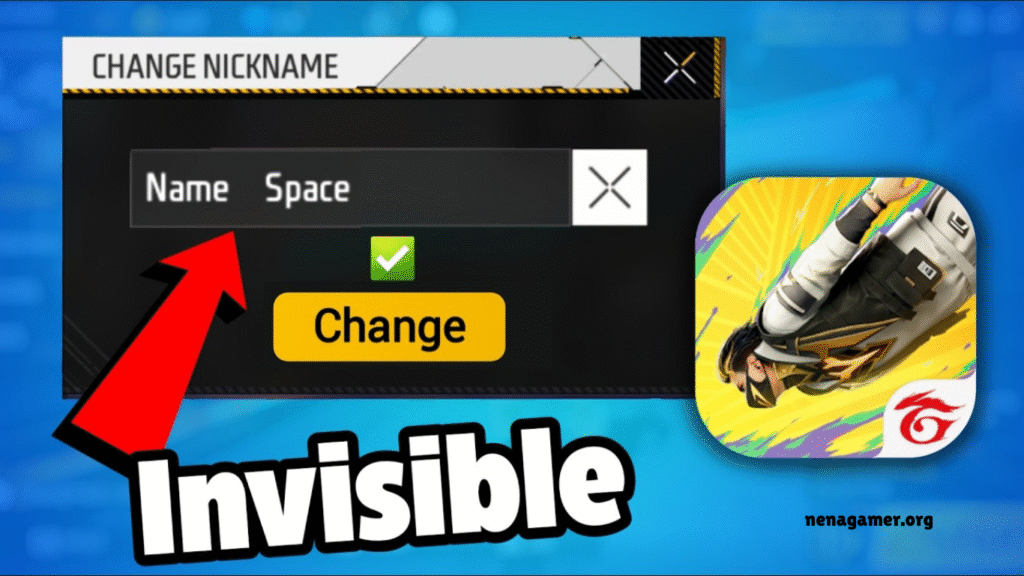Personalizing your in-game identity has become more than a trend—it’s a signature of your presence on the battlefield. One subtle yet powerful trick is using the invisible space, a special Unicode character (ㅤ) that lets you bypass Free Fire’s restriction on regular spaces. This technique gives your nickname a clean, distinctive, and professional appearance—think ProㅤGamer or other sleek variations.
In this comprehensive guide, we’ll walk you through how to insert invisible space into your nickname, step by step. Plus, we’ll provide a handy tool to copy the space character with a single click—no hassle, no confusion. Whether you’re aiming for a minimalist style or a bold identity with symbols, this simple trick will help you stand out and define your unique in-game persona.
Read More: Free Veteran Account Creator – Safe & Instant Access
What Is an Invisible Space?
An invisible space is a special Unicode character—commonly U+3164—that appears as a blank space but is technically recognized as a valid character by Free Fire. Unlike the standard space created using the spacebar (which the game restricts in nicknames), this unique character allows players to insert subtle gaps, separate words, or add a clean visual style to their names.
There are multiple variations of invisible spaces, typically categorized by size—small, medium, and large—each offering different visual effects. To simplify the process, we’ve provided a convenient tool below that lets you copy the desired invisible space with just one click, making customization quick and effortless.
Tool: Copy Invisible Spaces Here!
Clique para Copiar Espaços Invisíveis
How to Add Invisible Space to Your Free Fire Nickname
Customizing your nickname with an invisible space is simple and effective. Follow these steps to achieve a unique and polished in-game identity:
- Copy the Invisible Space
Use the tool provided below to copy an invisible Unicode character. You can choose between small, medium, or large spaces—small spaces are generally more compatible with Android devices. - Open Your Profile
Launch Free Fire and tap your profile icon located in the top-left corner of the main screen. Then, click the edit icon next to your current nickname. - Customize Your Nickname
Paste the copied invisible space between words or symbols to create your desired nickname format. For example: FireㅤFree. - Save the Changes
Confirm your new nickname by using a name change card or spending 800 diamonds. If you don’t have a name change card, the required diamonds will be automatically deducted from your account.
Detailed Guide to Customizing Your Free Fire Nickname
Creating a standout nickname in Free Fire involves more than just inserting an invisible space—it’s about combining creativity with style. By using invisible spaces alongside symbols, emojis, and stylized text, you can craft a nickname that reflects your personality and catches the eye of other players. Follow this detailed guide to design the perfect in-game name:
1. Select the Appropriate Invisible Space
Invisible spaces come in various sizes, each offering a distinct visual effect:
- Medium ( ᅠ ) – Highly versatile and compatible with most devices.
- Large ( ㅤ ) – More noticeable, ideal for bold or dramatic nicknames.
2. Access Your Profile
Open Free Fire and navigate to the main menu. Tap your profile icon in the top-left corner, then click the pencil (edit) icon next to your existing nickname.
3. Design Your Nickname
Insert the invisible space where needed to create separation or emphasis. Enhance your nickname by combining the space with symbols or emojis for added flair. Examples include:
- ☠ㅤWarrior☠
- ProㅤKing
4. Save Your New Nickname
To finalize the change, use a name change card (often available through in-game events or the shop), or spend 800 diamonds. If you don’t have a card, the game will automatically deduct the diamond cost.
Pro Tips for Creating the Perfect Free Fire Nickname
Crafting a standout nickname in Free Fire is both an art and a strategy. To help you make the most of your customization, here are expert tips to guide you:
1. Get Creative with Symbols and Emojis
Enhance your nickname by combining invisible spaces with eye-catching symbols (★, ☠) or emojis (🔥, 👑). This adds flair and personality.
Example: Fireㅤ🔥ㅤFree
2. Test for Compatibility
Invisible spaces—especially smaller ones—may not render consistently across devices. For instance, certain small spaces may not display properly on iOS. Always preview your nickname on your device before finalizing.
3. Plan Ahead to Save Diamonds
Changing your nickname without a name change card costs 800 diamonds. To avoid unnecessary spending, plan your new nickname carefully and make use of free name change opportunities from events when possible.
4. Draw Inspiration from the Community
Explore nicknames used by top players or leverage online tools like symbol and text generators for fresh, creative ideas. This can help you discover unique combinations that reflect your gaming identity.
Why Use Invisible Spaces in Your Free Fire Nickname?
Incorporating invisible spaces into your Free Fire nickname is more than a stylistic choice—it’s a strategic way to distinguish yourself across ranked matches, guild rosters, and even on social media platforms. A thoughtfully designed name like “ShadowㅤBlack” or “LandㅤLive” not only showcases your creativity but also communicates professionalism and individuality, traits that resonate with both casual players and competitive gamers.
This technique is widely adopted by streamers, esports professionals, and content creators to craft memorable, impactful usernames that leave a lasting impression. It’s a subtle yet effective branding tool in the gaming community.
Even better, adding an invisible space is incredibly simple and requires no technical skills. In just a few clicks, you can transform a generic nickname into one that stands out—reflecting your personality, gameplay style, and presence. It’s a minor adjustment that delivers major results.
Interesting Facts About Nicknames in Free Fire
Nicknames in Free Fire aren’t just for show—they follow specific in-game rules that every player should be aware of. For instance, the game restricts the use of standard spaces and enforces a 12-character limit, which includes letters, symbols, and even invisible Unicode characters. This makes it essential to be strategic when designing a distinctive and memorable name.
An intriguing detail is that the use of invisible spaces—such as the Unicode character U+3164—wasn’t officially introduced by the developers. Instead, it was uncovered and popularized by the gaming community, emerging as a creative workaround that gained widespread traction in 2025.
By embracing these subtle tricks, you not only personalize your gaming identity but also stay ahead of the curve—just like the pros.
Frequently Asked Questions
What is an invisible space in Free Fire?
An invisible space is a special Unicode character (like U+3164) that looks blank but is recognized by the game. It allows you to separate words in your nickname even though Free Fire blocks standard spaces.
Is it safe to use invisible spaces in my nickname?
Yes, using invisible Unicode characters is completely safe and widely used by players, including streamers and pros. It doesn’t violate any of Garena’s guidelines.
How many characters can a Free Fire nickname have?
Free Fire nicknames are limited to 12 characters, including letters, numbers, symbols, and invisible spaces. Be strategic to make every character count.
Will the invisible space show up on all devices?
Most invisible spaces work across devices, but smaller spaces may not render correctly on iOS. Always preview your nickname before saving.
How do I change my nickname in Free Fire?
Go to your profile, tap the edit icon next to your current nickname, paste your new name, and confirm. You’ll need a name change card or 800 diamonds to complete the process.
Can I use emojis and symbols along with invisible spaces?
Absolutely! Combining invisible spaces with emojis (🔥👑) and symbols (★☠) is a great way to make your nickname stand out.
Conclusion
Incorporating invisible spaces into your Free Fire nickname is a simple yet effective way to enhance your in-game identity and stand out in both casual and competitive settings. With just a few clicks, you can transform a basic name into something unique and memorable, combining invisible spaces with symbols, emojis, and stylized text for a personalized touch.